5 Tips to Simplify Onsite Event Registration and Check-in
When it comes to event planning, first impressions matter. The onsite registration and check-in process sets the tone for your event, playing an essential role in making attendees feel welcomed and valued from the start.
In this article, we explore the current challenges faced by small to mid-size event organizers when it comes to onsite registration and check-in. If you’re looking for tips to ensure a smooth registration experience, we've got you covered.
We also lift the curtain on Swapcard Go, an innovative solution that allows event organizers like you to set up check-in & badge printing onsite in less than an hour.
Let’s get started!
The Challenges of Onsite Registration and Check-in
Small to mid-size event organizers often grapple with challenges related to high costs, the need for additional support, and complex setups that demand extra resources.
In order to deliver a successful registration and check-in experience, organizers need to staff the registration desk and train resources on the technical setup. More often than not, they integrate third-party registration systems with their existing event technology solution, making the setup even more complex.
In the best-case scenario, you are able to troubleshoot any issues at the venue. Worst case, your systems break down during the check-in, causing data loss, long queues, and unimpressed attendees.
The repercussions of a poorly designed registration and check-in are far-reaching—impacting onsite staff, attendees, speakers, and even sponsors and exhibitors. Not only is it a massive distraction from the valuable tasks you should be focusing on, but it also leads to a disruptive and disheartening experience for attendees and sets the wrong tone for your entire event.
Additionally, coordinating and managing multiple vendors for onsite hardware rental is time-consuming. Ensuring the quality and reliability of each vendor's services presents an ongoing challenge and requires extensive vetting prior to event day.
The key is finding a reliable onsite registration solution that is both efficient and cost-effective for your event.
.avif)
5 Tips to Ensure a Seamless Check-in Experience
Tip 1: Send Pre-event Instructions
Communication is key, and clear pre-event instructions can facilitate a smooth check-in process.
Make sure you inform attendees about what to expect onsite, including badge printing and collection details, recommended check-in times, parking options, and instructions for those using public transport.
For example, on event day, you can send a reminder email to attendees with the QR code they should scan at check-in. This way, you keep the line moving at registration, avoiding unnecessary hold-ups.
.avif)
By setting expectations in advance, you help attendees be better prepared and arrive on time, reducing potential bottlenecks during check-in.
Tip 2: Provide Digital Badges and At-home Badge Printing Options
Digital badges and at-home badge printing offer a faster alternative to traditional onsite badge printing. By providing attendees this flexibility, you minimize the load at check-in.
Think of it this way: if a substantial portion of attendees print their badges at home, the lines will move faster, and you'll also have extra time to address any issues for other attendees. You’ll be able to handle concerns without the added stress of long queues.
If you’re wondering how at-home badge printing works, let me just say it is pretty straightforward. You create badges with personalized layouts; attendees can conveniently print them at home before the event. Plus, you have the option to use multiple layouts based on ticket types, making personalization a breeze.
.avif)
By giving attendees the flexibility to use digital badges or at-home badge printing options, you reduce the number of resources needed at the check-in desk onsite, saving on personnel costs.
Tip 3: Set up Self-Serve Check-in Kiosks
Implementing self-serve kiosks can significantly enhance the efficiency of your onsite registration and check-in. These kiosks allow attendees to quickly check-in and print their badges autonomously, reducing the need for manual assistance.
Self-serve registration onsite is becoming the preferred choice for event transactions due to its convenience, accuracy, and immediate functionality.
.avif)
This is not surprising given the benefits—shorter queues that facilitate quicker and more efficient processes. Moreover, the overall experience becomes more streamlined, benefiting both you and the attendees.
Self-serve check-in kiosks not only ease the workload on your end but also enhance the overall experience for those participating in the event.
Tip 4: Offer a Mobile Event App
An event app reduces the need to print badges, with digital badges being available in the attendee profile in the app. Beyond badging, event apps can help provide essential information onsite, such as venue navigation, including digital mapping and wayfinding, and personalized agendas.
.avif)
Additionally, attendees can download the event app before the event, where they can set up their profile, interests, and preferences to start networking with like-minded people.
This way, attendees make the most of their time at the event rather than losing their way on the expo floor!
Tip 5: Plan for Contingencies
No matter how well you plan, unforeseen issues can still arise. Be prepared for contingencies such as loss of Wi-Fi connection, damaged badges, or jammed printers.
It is a good idea to have contingency plans to ensure your team can promptly address and resolve issues, minimizing disruptions during check-in.
.avif)
You can also set up a support desk near the registration/check-in area to field these requests and troubleshoot issues as they arise during the course of the event.
If you have session scanning at your event, it is also recommended to have your team do a quick sweep of the floor prior to the session start time to ensure everything is in order and there are no accessibility issues or data interruptions.
Set up check-in & badge printing onsite in less than an hour with Swapcard Go
Swapcard Go is a revolutionary solution designed to democratize registration for small to mid-sized events.
Bundling event hardware and software together, Swapcard Go allows onsite check-in and badge printing to be set up in less than an hour.
Previously, check-in and badge printing involved staffing costs to manage the hardware setup and monitor usage at the registration desks, making it difficult for smaller events to afford this service.
Now, you can manage registrations yourself: Unbox the Swapcard Go package, follow setup instructions, and deliver a professional-looking event where lines move quickly with self-check-in.
The box contains badge printers, iPads & stands, internet routers, and more! Depending on your attendee volume, you can select the box size and customize the selection with add-ons such as lanyards and custom badges. You can also opt for onsite technical support, though all items are hand-picked for an easy self-serve process.

Swapcard Go is currently available for all registration modules in Swapcard, making it an economical and efficient option for all events without compromising on the level of service.
Why Swapcard Go is the Preferred Choice for Onsite Registration
No Additional Suppliers Required
You can say goodbye to managing multiple vendors for hardware rentals. Swapcard Go offers an all-in-one solution, saving you time and costs associated with coordinating various suppliers.
Now, there is no need to hire and manage vendors for your registration requirements. You can order your Swapcard Go box and manage registration all on your own!
Painless Ordering Process
Purchasing Swapcard Go is a breeze, as it involves working with the Swapcard team you already know and trust.
If you’d like to order your Swapcard Go box, you can fill out the form on this page or contact your account manager, who’d be happy to provide additional details.
Completely Self-Serve
Swapcard Go eliminates the need for extensive training or onsite support. The box comes with detailed step-by-step instructions to help you during setup. You can also reference video tutorials if required.
You can always contact Swapcard live chat support for prompt resolution if you need additional assistance.
And remember, if you’d rather have a technician onsite, that option is available as an add-on in Swapcard Go.
Fully Customizable Offering
You can tailor Swapcard Go to your event's specific needs by selecting the box size based on attendee volume and even select customizable add-ons such as lanyards and custom badges to match your event branding.

Prioritizing onsite registration and check-in is a strategic move for small to mid-size event organizers. By adopting these best practices and considering innovative solutions like Swapcard Go, you can create a fast, powerful, and positive onsite experience that leaves a lasting impression on your attendees.
To explore the Swapcard Go for your next event, book a call with our team of experts.
Join 12,000 subscribers and unlock industry secrets.
By submitting this form, you agree to receive periodic emails on insightful content related to events and our product, and in accordance with our Privacy Policy. You can, of course, change your preferences or unsubscribe at any time.
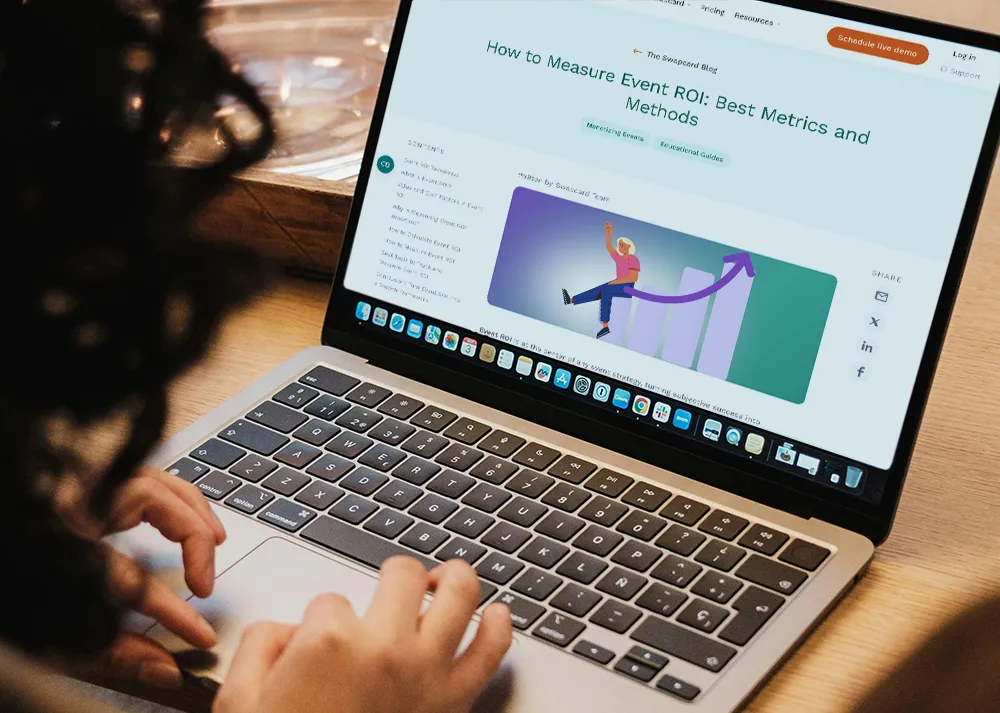




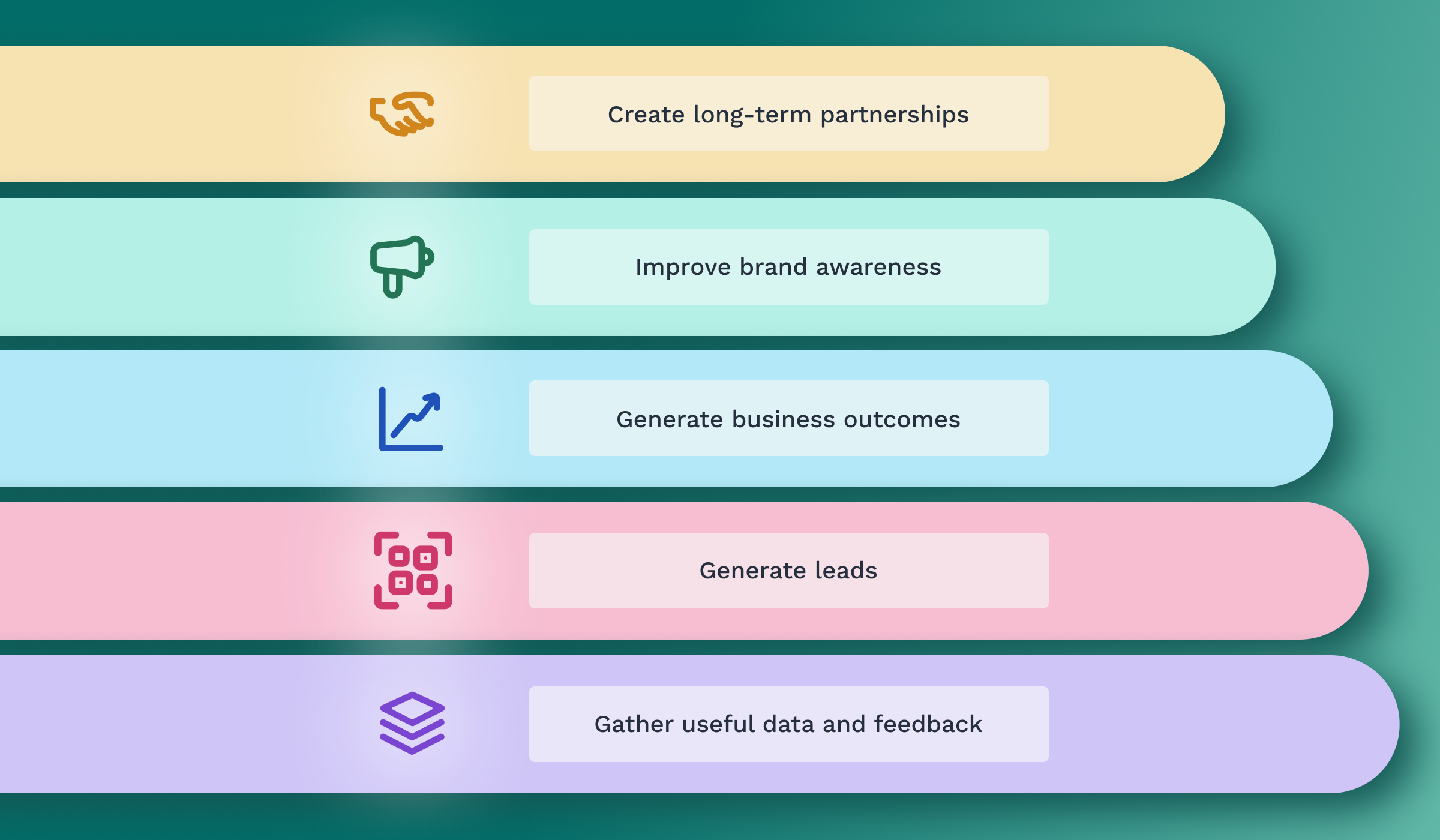
.png)
.svg)


.svg)
.svg)
.svg)





