Event analytics software
Turn event data into smarter decisions across your full event lifecycle
Consolidate event data into one dashboard with Swapcard's Event Analytics Platform. Track registration to lead generation, adjust in real-time, export reports, sync with CRMs, and share insights with sponsors and teams for any trade show, conference, or member event.
Track sign-up trends, spot drop-off points, and optimize your campaigns
Troubleshoot low attendance or double down on what's working to improve your registration strategy.
Monitor key metrics: total registrations, check-ins, cancellations, and incomplete sign-ups right from the Studio dashboard.

Visualize registration volume over time and correlate with campaign launches, promo codes, speaker announcements, or price changes.

Identify friction points in confirmed vs. abandoned registrations in your forms, pricing strategy, or overall funnel.
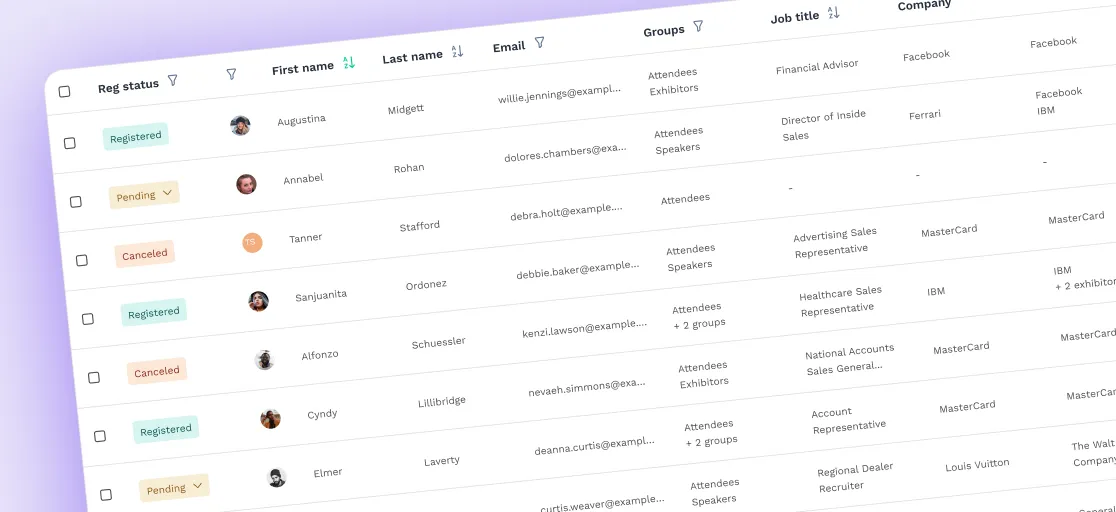
Understand attendance gaps in check-in rates vs. registrations and optimize your pre-event communication.

Access trend data instantly in the General Analytics tab with live context across mobile and web interactions.
Get a 360° view of engagement to make improvements, optimize follow-up, and demonstrate event ROI to stakeholders.
Understand attendee behavior by tracking networking activity, session usage, and content performance.
Confidently manage this data knowing Swapcard is fully compliant with SOC 2 Type 2, ISO 27001, and GDPR privacy standards.
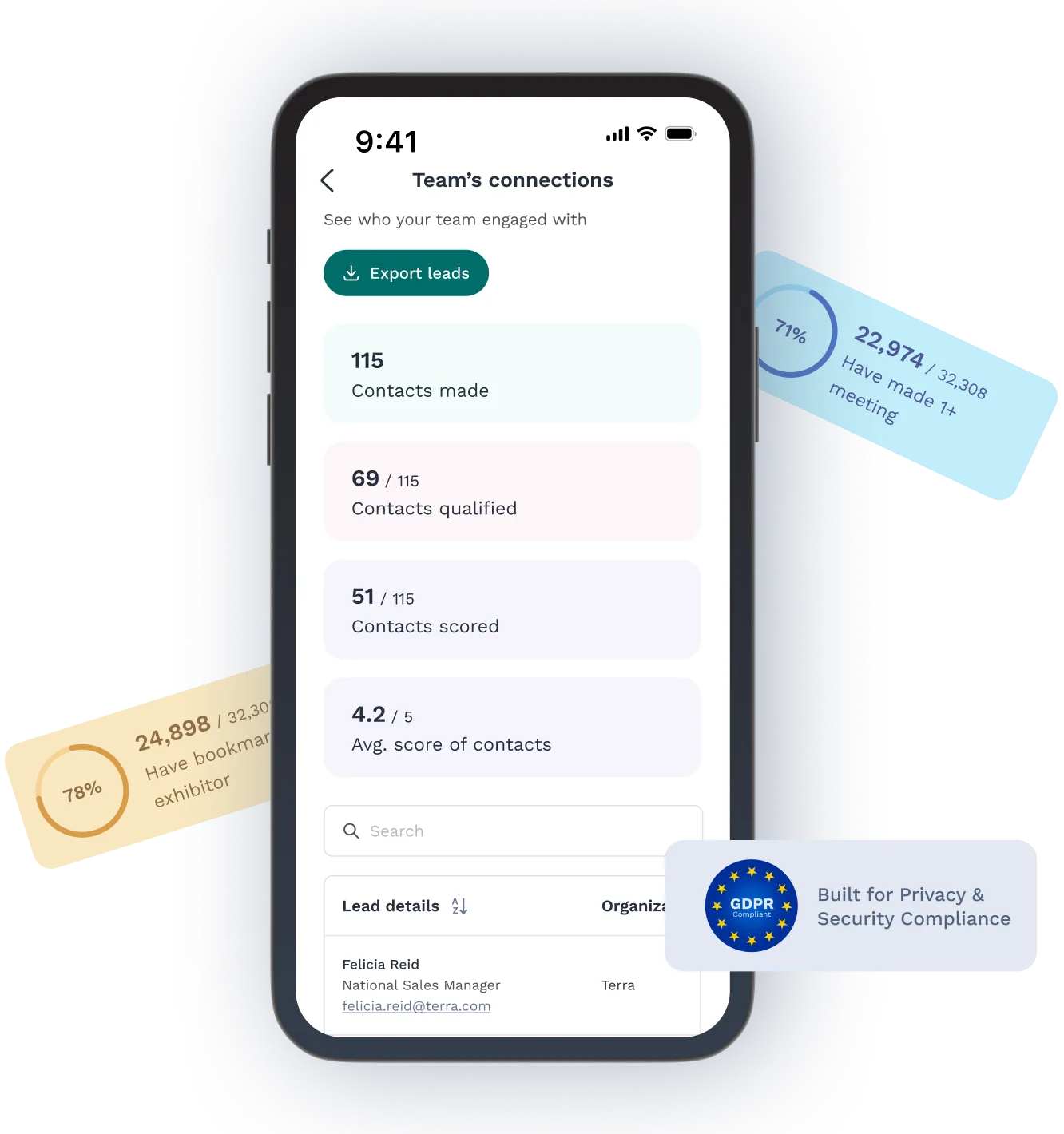
User & Platform Engagement
Track active user behavior: Look for trends in page views, exhibitor bookmarks, or meeting requests to gauge platform engagement.
Analyze metrics at community-level: See total members, online presence, average sessions attended, and content interactions across events.
Networking & On-site Interactions
Measure networking effectiveness: Track connections through contact requests, meetings, messaging, and badge scans with per-user averages.
Export checkpoint, lead, and scan data: Use SwapAccess to measure in-person session attendance, restrict session access, and obtain detailed exhibitor lead and community engagement reports.
Content & Campaign Performance
See which content resonates: Discover popular exhibitors, items, or documents to optimize session topics, exhibitor visibility, and sponsorship packages for future events.
Monitor email and campaign effectiveness: Analyze click-through rates to see what topics or offers engage attendees and direct promotional focus.
Protect your event data with enterprise-grade security
Trust Swapcard to keep your event data safe—SOC 2 Type 2 and ISO 27001 certified, GDPR-compliant, with encrypted storage and transfer.
Learn about platform security

Export data efficiently and integrate Swapcard seamlessly with your existing systems via APIs and webhooks.
Pull full event-level activity streams (clicks, views, registrations) updated continuously, with minimal delay (~10 minutes) using raw Swapcard Analytics API.
Automate Exhibitor Leads API
Exhibitors with the Leads Report add-on can sync leads directly into their CRM via the Leads API or Zapier.
Studio Export Tools
Export checkpoint scans, session videos, attendance, abandoned registrations, meetings, SwapAccess records and more for offline analysis or CRM upload.
Real-time Sync via Webhooks
Instantly sync key event actions like new registrations, attendee updates, or session changes.
Leverage Third-party Connectors & Integrations
Import or sync event data easily from CRM, marketing platforms, or registration systems using built-in connectors.

Unlocking the power of data: Informa Tech and Swapcard
“Swapcard helped us with the integration of data across our different business units...has helped my team save 2 weeks of work per event.”
Patrick Shields
Director of Customer Success, Informa Tech
active app users
messages exchanged
Frequently asked questions about Swapcard’s event analytics platform
What is Swapcard’s event analytics platform?
Swapcard’s event analytics platform enables organizers to track event engagement, networking, registration, and other attendee behaviors across all event formats, including in-person, virtual, and hybrid events. It centralizes all event data in one place, so organizers can evaluate performance, measure ROI, and share meaningful insights with sponsors, stakeholders, or internal teams. These analytics enable data-driven decisions that improve future editions and help justify event investments.
How can event analytics improve future event planning?
Analytics give you clear visibility into attendee behavior, content performance, and overall engagement. By understanding what worked (and what didn’t), you can make smarter decisions on session formats, speaker selection, floor plan layout, sponsorship packages, and marketing timing for future events.
What’s the difference between engagement data and lead data?
Engagement data tracks how attendees interact with the platform—sessions attended, meetings booked, content viewed, etc. Lead data is tied to exhibitor or sponsor ROI and includes booth visits, badge scans, connections, and AI-suggested leads. Both help measure value but serve different audiences.
Do I need technical knowledge to use Swapcard’s analytics tools?
The dashboard is built for non-technical users, with clear charts, filters, and export tools. For those with advanced needs, APIs and webhooks are available—but they’re optional.
Can I customize what data gets reported to sponsors or stakeholders?
You can download segmented reports by session, exhibitor, product, or user activity. Many organizers tailor reports to highlight sponsor KPIs or justify investment in future editions. You can also set conditions on which fields and data will show up on reports when exhibitors are accessing via the Exhibitor Center.
What metrics does the Analytics Dashboard include?
Swapcard’s event data analytics software’s dashboard provides live metrics for registration status (confirmed, abandoned, cancelled, checked-in), active users, session attendance, networking (meetings, connections, badge scans), and content interactions (bookmarks, item views, clicks).
Can I export reports or access this data outside of the dashboard?
Organizers can download detailed analytics reports directly from Analytics → Reports, including session registration, sponsorship performance, item views/bookmarks, meeting history, and more.
Are these analytics available in real-time?
All Dashboard data (registrations, active users, content engagement) updates in real time.
Note: some exports/API streams may have a short delay (e.g., analytics API delay ~10 minutes).
Is the Analytics Dashboard included on all plans?
The Analytics Dashboard is available to organizers and included with paid plans. Access to detailed report exports or add-ons (e.g., Leads reporting, SwapAccess scans) may require a paid tier or specific feature activation—especially in Starter or Free plan tiers.
Can exhibitors access their own engagement or lead data?
Exhibitors with access to the Exhibitor Center can export leads (including badge scans and AI Recommended Leads) via built-in tools or via the Leads API if enabled by the organizer.
Can I integrate Swapcard analytics with my CRM or other systems?
Swapcard offers open GraphQL APIs and webhooks for real-time sync of registration, engagement, meeting, and lead data. You can also use pre-built connectors for third-party tools.
How does Swapcard protect user privacy and data?
Swapcard acts solely as a facilitator of your data using strict process and control parameters because we take our data security obligations seriously. Swapcard absolutely does not share, sell, transfer, commingle, or make public any of your data. Please see the latest privacy policy & data pledge for more info.
Turn event data into actionable insights that drive results
Make every event smarter than the last with real-time analytics, seamless integrations, and enterprise-grade security. Track what matters, optimize what works, and prove ROI to stakeholders.
Schedule live demo
By submitting this form, you agree to receive periodic emails on insightful content related to events and our product, and in accordance with our Privacy Policy. You can, of course, change your preferences or unsubscribe at any time.






.svg)


.svg)
.svg)
.svg)





