Simplify event access control & checkpoint scanning
Take control of the onsite experience with Swapcard’s SwapAccess, a robust event access control system for small sessions to large-scale conferences and exhibitions.





Scan, verify, and control who goes where in real time
Use Swapcard’s event access control system to manage onsite operations smoothly with precision and automation for general entry, VIP-only areas, session check-ins, and exhibitor access.
Verify access at checkpoints instantly
Track attendance and movement across your venue
Build year-round communities that extend event engagement
Grant access to exactly the right people for each part of your venue
Set permissions by attendee type, ticket, or group.
Apply tailored access levels for general admission, VIP zones, breakout rooms, or exhibitor halls.
Grant special access for sponsors, staff, or speakers.
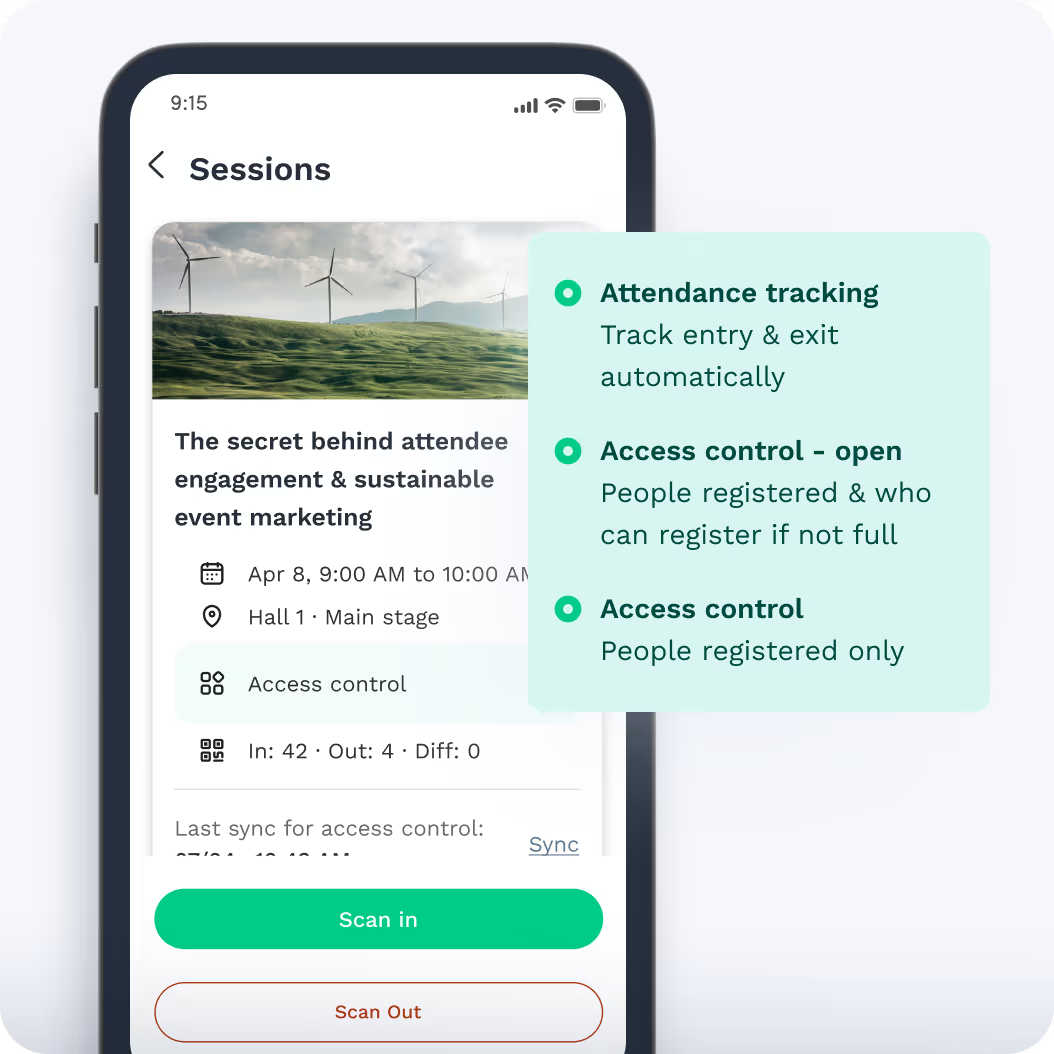
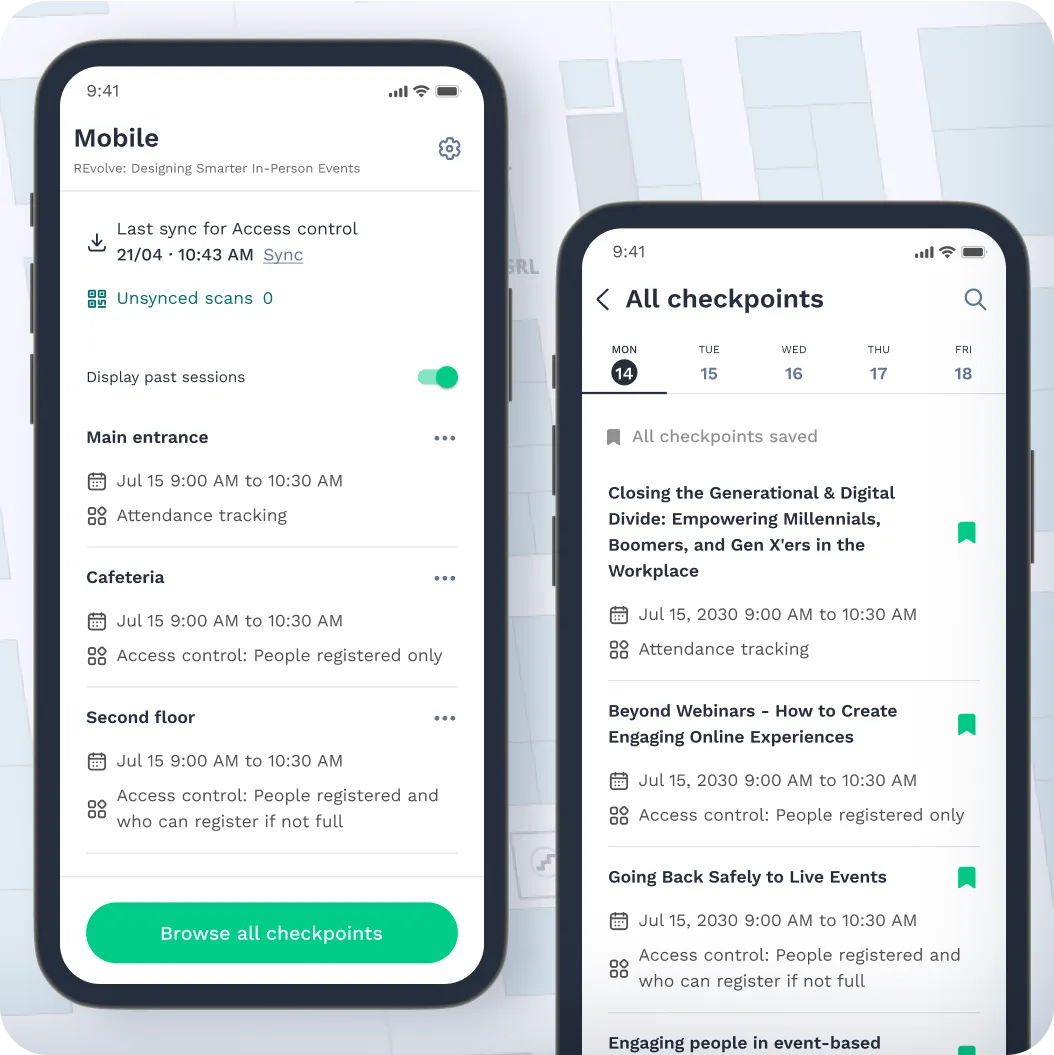
Manage entry flow with flexible checkpoints that speed up access
Set up checkpoints at entry doors, session halls, lounges, or exhibit zones.
Tie each checkpoint to specific access rights and time rules.
Maintain access scanning without interruption during poor connections using offline mode.
Add as many checkpoints as needed—both entry and exit are supported.
Deliver continuous, reliable, and fast badge scanning in any setting
Scan QR codes on attendee badges using SwapAccess mobile scanners or devices.
Check access rights instantly—no manual lookups or delays.
Operate online and offline with automatic sync when reconnected.
Request on-site support from Swapcard staff and partners to add extra hands when you need them.


Control who joins private, paid, or limited-capacity sessions
Restrict view and access based on registration, invitation, or ticket level.
Scan to track session attendance for reporting or CEU/CPD credits.
Track session attendance down to the minute.
Prevent overcrowding by enforcing capacity limits through real-time scan validation.
Full integration with Swapcard’s session registration system.
Know exactly what’s happening at every checkpoint
Live dashboards display the total number of scans, attendance by checkpoint, and session check-ins.
Export detailed scan reports for post-event analysis and compliance tracking.
Monitor traffic flow by time of day, session, or attendee type.
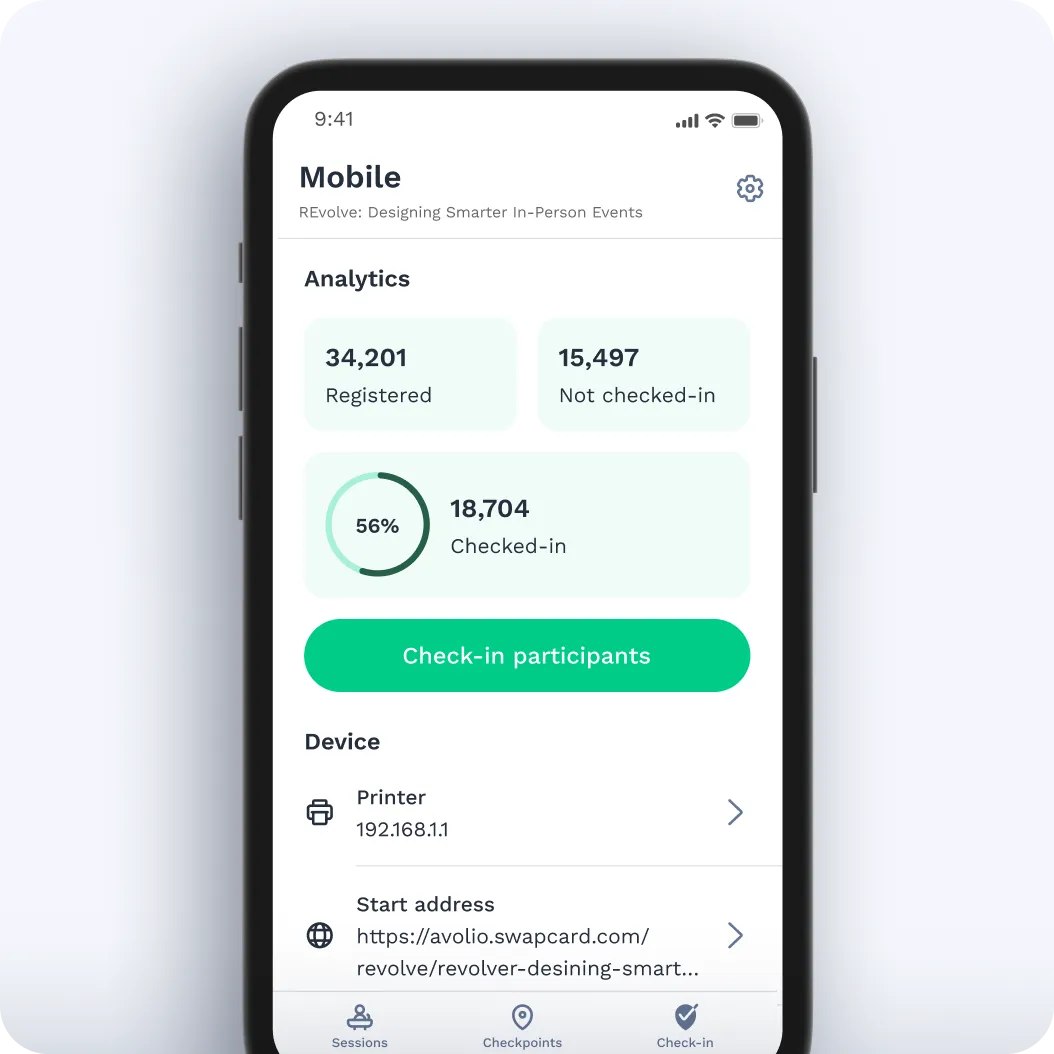

Swapcard Go is your turnkey hardware and software solution for onsite check-ins and badge printing.
Learn moreFrequently asked questions about event access control
SwapAccess gives you complete control over who goes where during your event. Below are common questions organizers ask when planning secure and seamless onsite experiences.
What is event access control?
Event access control is the system organizers use to manage who can enter an event, what areas they can access, and when. It’s part of the broader entry management ecosystem, using tools like badges, QR codes, wristbands, or RFID to check and verify attendee identity and access permissions at key checkpoints.With an event access control system, organizers can set access levels for different types of individuals (attendees, VIP, staff, speakers, etc.) and apply time-based rules to keep everything running smoothly onsite.
Why is event access control important?
Event access control is essential to delivering a secure, seamless, and data-driven onsite experience. It allows organizers to:
- Protect attendees, staff, and exhibitors by preventing unauthorized entry
- Manage crowd flow efficiently and reduce queues at busy checkpoints
- Safeguard revenue and sponsorships by ensuring only eligible guests have access to paid sessions and VIP areas
- Track attendance and movement in real time for reporting, compliance, and future planning
With SwapAccess, access control becomes a connected, automated, and insight-rich part of your onsite operations—ensuring every participant is in the right place at the right time.
What is SwapAccess?
SwapAccess is Swapcard’s event access control and badge scanning system. It enables organizers to manage attendee access across entry points, sessions, and restricted zones.
How does badge scanning work?
Event staff scan attendee QR codes using the SwapAccess app. Each scan verifies access rights instantly, based on session registration, ticket type, or group permissions.
What types of access control can I configure?
You can configure access by ticket, attendee group, session, location, time slot, and more. For example, allow only VIPs into a lounge or only paid attendees into a workshop.
Can SwapAccess handle multiple checkpoints?
With SwapAccess’s event access control solutions, you can create and assign an unlimited number of checkpoints throughout your venue. Each checkpoint can have its own rules and scan logic.
What if connectivity is unreliable onsite?
SwapAccess works in offline mode. Scans are stored locally and synced automatically once the device is reconnected to the internet.
How do I see who attended sessions or entered restricted zones?
SwapAccess’s event access control system provides real-time dashboards and downloadable reports. You’ll see scan timestamps, reasons for success or failure, and overall attendance metrics.
Can I restrict access to paid or invite-only sessions?
You can mark sessions as private or restricted, allowing access only to those who have registered or been approved.
What devices are supported for scanning?
You can use the SwapAccess mobile app on iOS. Dedicated scanning hardware is also supported for high-traffic events.
Does SwapAccess integrate with the Swapcard platform?
SwapAccess’s event access control system integrates fully with your attendee profiles, registration data, and session schedule, making it easy to manage access rules from a single dashboard.
Is onsite support available?
Swapcard can provide onsite staff, equipment, and support depending on your event’s needs.
Unlock fast, secure, & smart access management
Discover how our offline-ready, permission-based checkpoint system delivers real-time control at every event entry point.
Schedule live demo
By submitting this form, you agree to receive periodic emails on insightful content related to events and our product, and in accordance with our Privacy Policy. You can, of course, change your preferences or unsubscribe at any time.






.svg)


.svg)
.svg)
.svg)





