Run of Show: A Complete Guide for Successful Events + Free Template
A Run of Show (RoS) is a crucial event planning document that outlines the event timeline and clearly assigns responsibilities—who does what, where, when, and how. Whether for in-person or virtual events, it acts as a centralized roadmap that helps event managers and planners keep every detail on track and running smoothly.
For event organizers, a well-crafted Run of Show reduces stress and aligns all teams on timing, tasks, and technical cues to ensure smooth event execution. This guide explains what a Run of Show is, why it matters, and how to build one step by step. Plus, you'll find a free template generator to help you get started.
- Run of Show Takeaways
- What Is an Event Run of Show?
- What Is the Difference Between a Run of Show, Event Agenda, and Event Schedule?
- Example of a Run of Show
- Why Is a Run of Show Important?
- How to Create a Run of Show in 7 Steps
- Free Run of Show Template Generator
- Conclusion: Run of Show Ensures Smooth Event Execution
- FAQs
Run of Show Takeaways
- A Run of Show (RoS) is a detailed plan that outlines every action, timing, and responsibility during an event.
- It ensures coordination, precision, and control across all teams involved in event execution.
- Creating a Run of Show requires clear objectives, a structured timeline, detailed technical information, and real-time collaboration.
- Use Swapcard to integrate planning, synchronize updates, and manage your Run of Show with confidence.
What Is an Event Run of Show?
A Run of Show, or flow of show, is a detailed plan that acts as both a roadmap and a schedule for an event. It outlines its entire flow, from the first cue to the final moment, and lists every action during the event, its timing, the team member responsible, and technical details.
The Run of Show visualizes how each event segment connects to the next, ensuring that transitions, cues, and responsibilities are executed smoothly and efficiently. It keeps all teams and event phases coordinated by anticipating and timing every detail.
For event managers and production teams, the event Run of Show acts as both a quick reference and a production timetable, ensuring that all key moments occur in the correct order.
- For in-person events, it helps maintain seamless transitions between segments.
- For virtual events, it ensures consistent pacing and smooth coordination between platforms and speakers.
A well-crafted Run of Show brings consistency across physical and digital experiences, keeps audiences engaged, and delivers a cohesive, professional event. It also helps prevent delays or technical issues that could lead to audience disengagement.
What Is the Difference Between a Run of Show, Event Agenda, and Event Schedule?
A Run of Show is the technical and operational version of an event plan. It outlines every action, cue, and responsibility, ensuring each team knows what to do and when. An event agenda is attendee-facing, listing sessions, speakers, and time slots. An event schedule is typically used by internal staff and vendors to coordinate logistics like setup and catering.
Each serves a distinct purpose and plays a different role in event planning, coordination, and communication:
- Run of Show: A behind-the-scenes plan that synchronizes all teams —production, audiovisual, speakers, and logistics—to ensure flawless execution.
- Event agenda: Created for attendees, it outlines topics, speakers, session times, and descriptions. It guides the audience through the event’s purpose and content, but excludes any technical or behind-the-scenes details..
- Event schedule: A logistical tool for staff and vendors. It includes setup times, catering breaks, equipment checks, and other internal milestones to keep the event running on time.

Example of a Run of Show
A Run of Show acts as a production schedule for the event team, compiling every operational and technical detail required to deliver the event. Typically formatted as a spreadsheet or digital table, it features clearly defined columns and line items. Here are the key elements included in a Run of Show:
- Time and duration: Each activity or cue must have a precise start and end time to determine the rhythm of the event and allow the team to anticipate. Example:
09:00–09:15 → Venue opening and attendee check-in
10:30–11:00 → Main stage presentation
18:00–18:15 → Live performance or sponsor announcement
- Key activities: Every line in the RoS should correspond to a specific action or moment in the program, such as a speaker session, panel discussion, sponsor activation, or break.
- Responsibilities and instructions: Clearly assign each task to the right person or team to eliminate confusion and streamline on-site execution.
- Technical and audiovisual details: This section of the Run of Show includes all audiovisual, logistical, and technical requirements, including lighting, sound, slides, video playback, crowd management, streaming connections, and stage transitions.
- Location or stage indications: For hybrid or multi-room events, the RoS should include the specific location for each activity. This helps event organizers coordinate equipment, manage foot traffic, and ensure each space is set up and ready on time.
- Notes and instructions: A dedicated comments column allows event organizers to add speaker positioning, contingency details, or last-minute adjustments.
- Buffer and contingency plans: A well-prepared Run of Show includes buffer time between segments and backup plans—like alternate speaker orders or preloaded videos—to handle surprises and keep the event running smoothly.
Why Is a Run of Show Important?
A Run of Show is essential to an event’s success because it turns planning into execution by coordinating every task, cue, and team member involved. It serves as the operational blueprint that connects all departments, defines responsibilities, and minimizes the risk of error.
A Run of Show helps you:
- Reduce the risk of disorganization
- Align every team around the same objectives
- Keep the audience and sponsors at the center of the experience
- Strengthen professional credibility
Reduce the Risk of Disorganization
A Run of Show, with its detailed event timeline, helps ensure smooth operations. It acts as a single control document that outlines every step of the event, from start to finish, with precise timing, cues, and role assignments. It eliminates uncertainty, enables proactive event management, and helps anticipate problems before they occur.
It also encourages teams to visualize the entire event sequence, which often reveals weak points such as overlapping tasks, unrealistic timing, or missing equipment. By identifying these issues in advance, event organizers can resolve them early and avoid last-minute surprises on event day.
Team Alignment and Coordination
A Run of Show connects all departments—event production, speakers, stage management, and logistics—through a shared timeline. Each stakeholder refers to the same plan and operates within a unified framework, enabling fast and informed decision-making.
As a live coordination tool, the Run of Show:
- Shows dependencies
- Highlights priorities
- Enables flexibility
This alignment enhances decision-making throughout the event and enables flexibility when adjustments are necessary. Although building a RoS takes time and preparation, it saves valuable time during event execution by streamlining operations and reducing delays.
Keep Audience and Sponsors at the Center of the Experience
A well-structured Run of Show improves attendee and sponsor experience by creating an event flow that:
- Maintains energy
- Avoids long pauses
- Balances content with interaction
Every key moment, transition, announcement, or visual can be strategically planned to keep attendees engaged.
Sponsors benefit too—their activations, presentations, or video spots are delivered exactly as planned, maximizing impact and visibility.
Strengthen Professional Credibility
Delivering a well-timed and coordinated event demonstrates strong execution and professionalism. It reassures event sponsors, speakers, and partners that everything is under control. A strong Run of Show builds trust and reputation, positioning organizers as reliable experts who can deliver high-quality experiences.
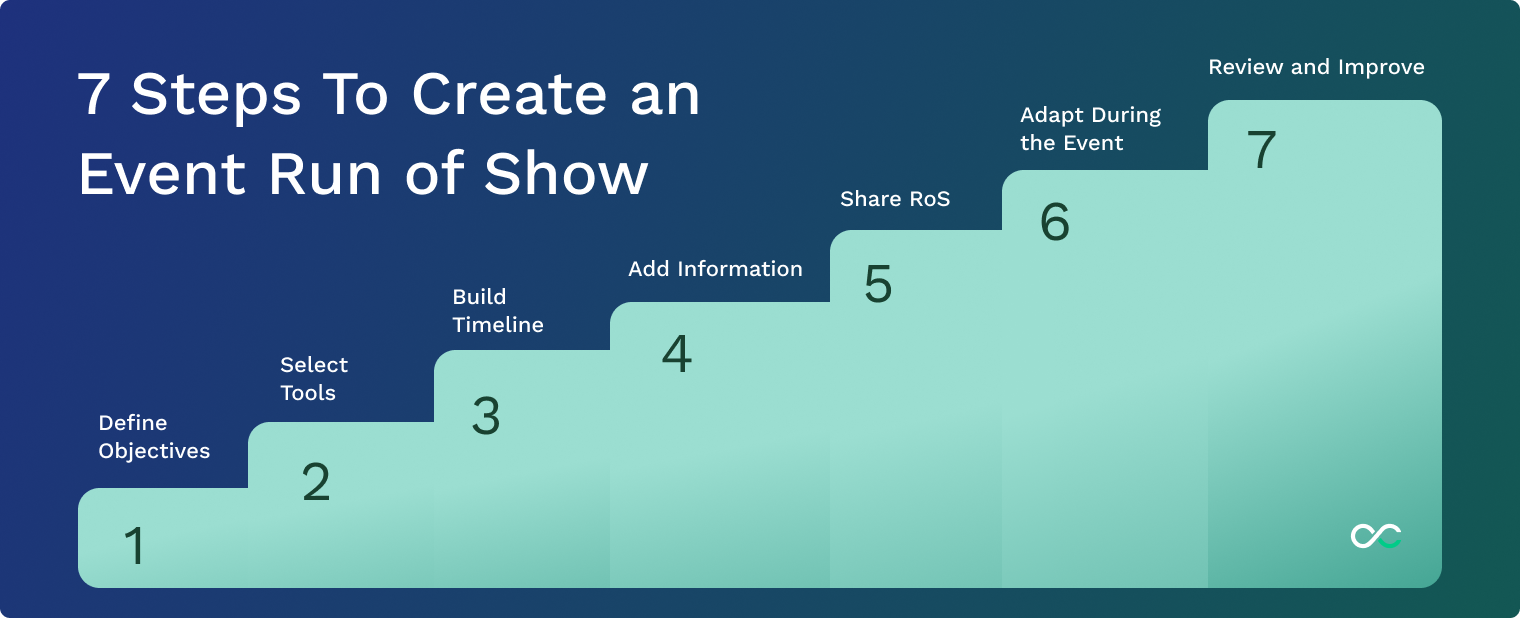
How to Create a Run of Show in 7 Steps
To turn an event concept into an actionable plan, follow this 7-step process to build a Run of Show:
- Define event objectives and structure
- Select the right tool to create the Run of Show
- Build a high-level timeline
- Add operational and technical details
- Share the Run of Show with your team
- Adapt the RoS during the event
- Review and improve the Run of Show after the event
Step 1: Define Event Objectives and Structure
Before outlining tasks or timings, define your event’s goal and structure. Identify your target audience and clearly define the outcomes you aim to achieve. For example, a music trade show might focus on increasing brand visibility, maximizing exhibitor and sponsor ROI, and driving revenue.
To define your objectives:
- Identify the main goals: Awareness, engagement, education, or conversion.
- Define the event type and experience: B2B conferences, trade shows, associations, nonprofits, or congresses. Virtual events require precise timing and stronger visuals, while in-person events demand coordination across logistics, catering, and technical teams.
- Establish the event flow: Event opening, key sessions, interactive experiences, and the event closing. This ensures a logical, smooth progression.
- Determine key stakeholders: Know who contributes to each part of the event so you can assign responsibilities clearly later in the RoS.
Step 2: Select the Right Tool to Create the Run of Show
To create, structure, and share your Run of Show, you can choose between a spreadsheet, a document, or dedicated rundown software. The goal is to provide an accessible, up-to-date source of truth that your entire event team can consult in real time. The best tool depends on the scale, complexity, and collaboration needs of your event:
- Spreadsheets (Excel, Google Sheets): A customizable option ideal for small to medium-sized events. However, version control and time adjustments often require manual updates, which can be time-consuming.
- Documents (Word, Google Docs): Suitable for small or internal events, but less precise when it comes to timing and cue management in complex events.
- Rundown software: Designed for large-scale events, these tools offer live time tracking, cue management, and team integrations.
Step 3: Build a High-Level Timeline
A high-level timeline provides a macro view of your event structure. It outlines the main segments, their sequence, and approximate durations without detailing every minute. This step gives event planners and managers a clear event flow, helping to maintain smooth transitions.
To build a high-level timeline:
- Identify the main event segments: These could include check-in, opening remarks, keynote sessions, entertainment blocks, networking breaks, and closing activities.
- Allocate realistic durations for each section: Estimate timing based on the content, expected engagement, and logistics. For instance, a keynote might last thirty minutes, while networking sessions may need flexible timing.
- Add setup and transition windows: Short intervals between segments help prevent delays and ensure smooth, uninterrupted flow during the event.
- Include buffer time: Add five to ten minutes gaps between sessions to absorb minor delays, resolve unexpected issues, or give attendees time to move between locations.

Step 4: Add Operational and Technical Details
Once your Run of Show structure is set, develop each line with precise instructions and technical requirements. This turns the timeline into an executable document. For each segment, include:
- Start and finish times, with total duration
- Segment name and brief description
- Responsible person or team
- Technical and audiovisual aspects
- Location or area
- Transitions and notes
- Notes, file links, or backup instructions
To enhance organization and readability, add color coding and visual markers. You can assign a specific color to a particular role or segment, or format a section to highlight its importance or priority.
Step 5: Share the Run of Show With Your Team
The Run of Show is a shared operational document that requires your team’s collaboration and validation. Once your RoS is finalized, distribute it to all stakeholders involved: event planners, technicians, moderators, speakers, and logistics leads. This ensures everyone understands the timing, cues, and responsibilities.
To enable seamless collaboration:
- Host the RoS in a shared workspace: Use collaborative tools like Google Drive, Notion, Monday.com, or rundown software to centralize the most up-to-date version.
- Control editing rights: Limit access to ensure only designated owners make changes, maintaining document integrity.
- Request department sign-off: Ask every team—technical, production, content, logistics—to review and approve their section for full alignment.
Step 6: Adapt the RoS During the Event
A Run of Show must remain a flexible operational tool, ready to adapt to last-minute changes. A well-built RoS enables your team to adjust timing, skip segments, or rearrange the flow without causing confusion or delays.
The Run of Show should also include backup options in case of disruptions: alternative content, filler activities, or emergency transitions.
To ensure optimal adaptation, provide a printed version for everyone in your team, along with a shared communication channel for real-time updates.
To ensure smooth, real-time adaptation:
- Provide printed copies to all team members for quick offline access
- Establish live communication channels, such as walkie-talkies or group chats
- Prepare backup options, like alternative content, filler activities, or emergency transitions
This flexibility ensures that your event stays on track—even when the unexpected happens.
Step 7: Review and Improve the Run of Show After the Event
Once your event concludes, analyze how your Run of Show performed—what went smoothly, what caused issues, and what could be improved for future events.
Key actions:
- Compare the planned RoS with the actual event timing
- Use measurable metrics to evaluate success ( technical issues, audience or sponsor satisfaction, session delays)
- Collect feedback from all departments
- Draft a post-event report to capture insights
- Use those insights to refine your Run of Show template for future events
Free Run of Show Template Generator
Below is a free Run of Show template to help you generate your own RoS.
Conclusion: Run of Show Ensures Smooth Event Execution
A Run of Show is the operational framework that keeps an event moving forward with clarity and precision. When objectives are clear, the timeline is set, and all tasks are assigned and coordinated, the event can run exactly as planned. A Run of Show enhances work efficiency and fosters trust among team members, enabling them to execute the event with purpose and control.
Ready to operationalize events with accuracy and control? Swapcard helps organizers structure every event stage, updates schedules in real time, supports check-in and lead capture, and keeps teams aligned throughout the event’s execution. Schedule a live demo today to see the whole workflow in action.
Frequently asked questions about event run of show
What does a Run of Show mean?
A Run of Show is the event plan that ensures every phase, from setup to wrap-up, runs exactly as intended. It provides a clear timeline, defines responsibilities, and keeps all teams aligned. This reduces stress and prevents last-minute confusion during event execution.
How do you create a Run of Show?
To create a Run of Show, structure your event into clear, actionable steps. Start by defining your objectives and building the overall event flow. Then, use collaborative tools like Google Sheets or rundown software to assign responsibilities, rehearse the sequence, and finalize the document before the event.
When should a Run of Show be created?
A Run of Show should be created a few weeks before the event, once the structure, sessions, and key participants are confirmed. This gives organizers time to refine logistics and test technical needs. It should remain a living document, updated as the event evolves, right up to the day it happens.
Who is responsible for creating and managing the Run of Show?
The event organizer, project manager, or stage manager is typically responsible for building and managing the Run of Show. During the event, the person ensures real-time coordination, monitors timing, and communicates any adjustments to keep teams aligned.
Join 12,000 subscribers and unlock industry secrets.
By submitting this form, you agree to receive periodic emails on insightful content related to events and our product, and in accordance with our Privacy Policy. You can, of course, change your preferences or unsubscribe at any time.
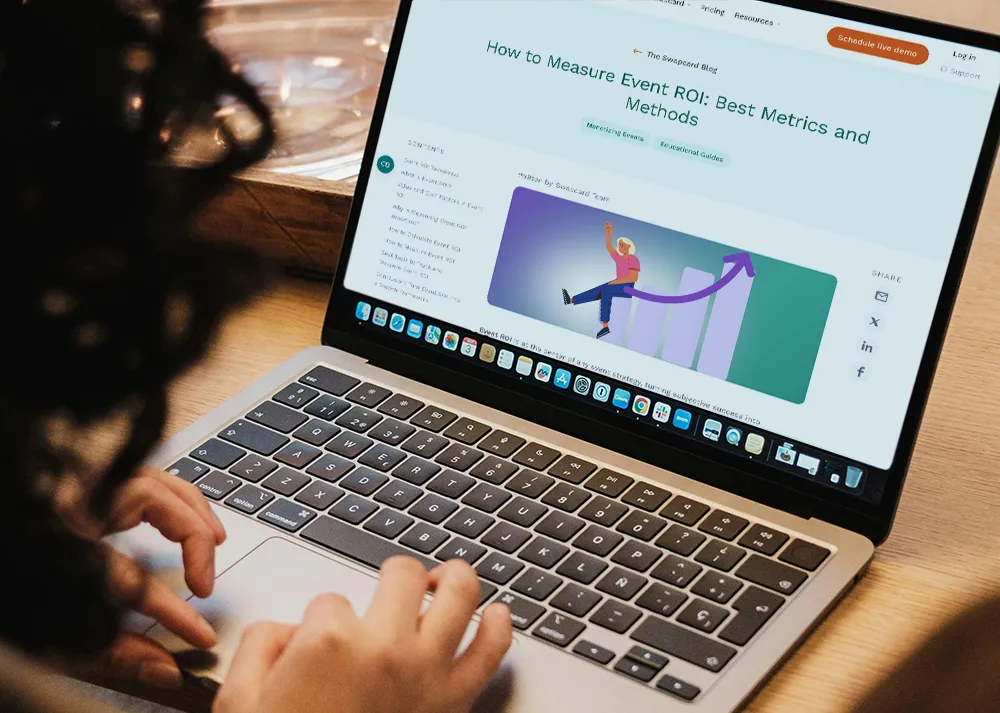




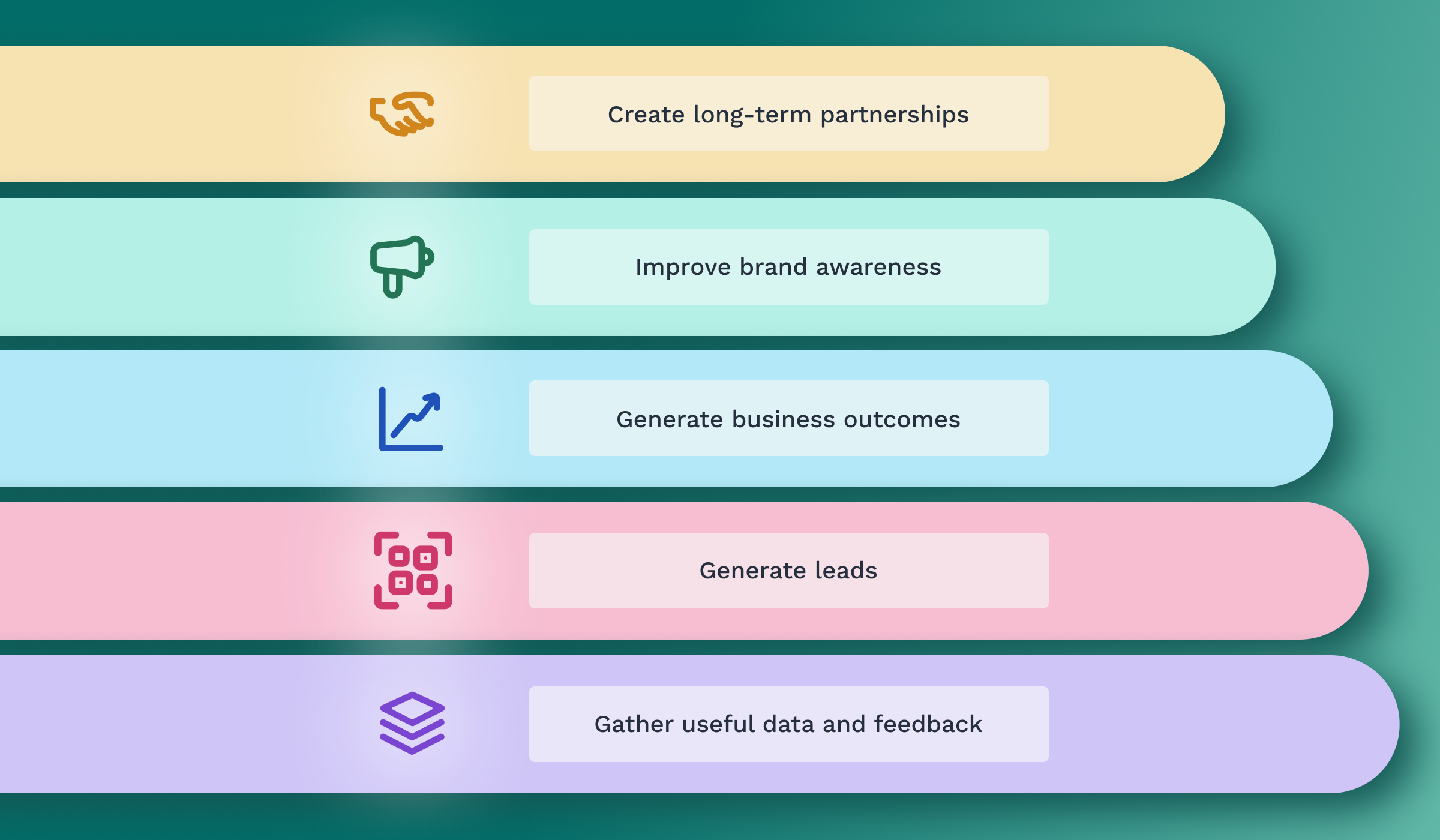

.svg)


.svg)
.svg)
.svg)





