Networking & matchmaking
Turn quality connections into measurable ROI with AI event networking
Start networking before the event, have quality conversations during, and follow up after with AI matchmaking tools that connect attendees and exhibitors based on shared goals, interests, and behavior.
Schedule live demo




Put valuable insights front and center in every profile
Show more than job titles and include goals, focus areas, and interests to enrich profiles with insights that drive better matches for attendees and prove event value.
Customize profiles with goals, focus areas, and interests beyond job titles
Set matching criteria and visibility controls then let AI make suggestions based on enriched profile data
Make it easy for attendees to find the right people with an AI-curated attendee list that filters by role, interest, location, and company size.
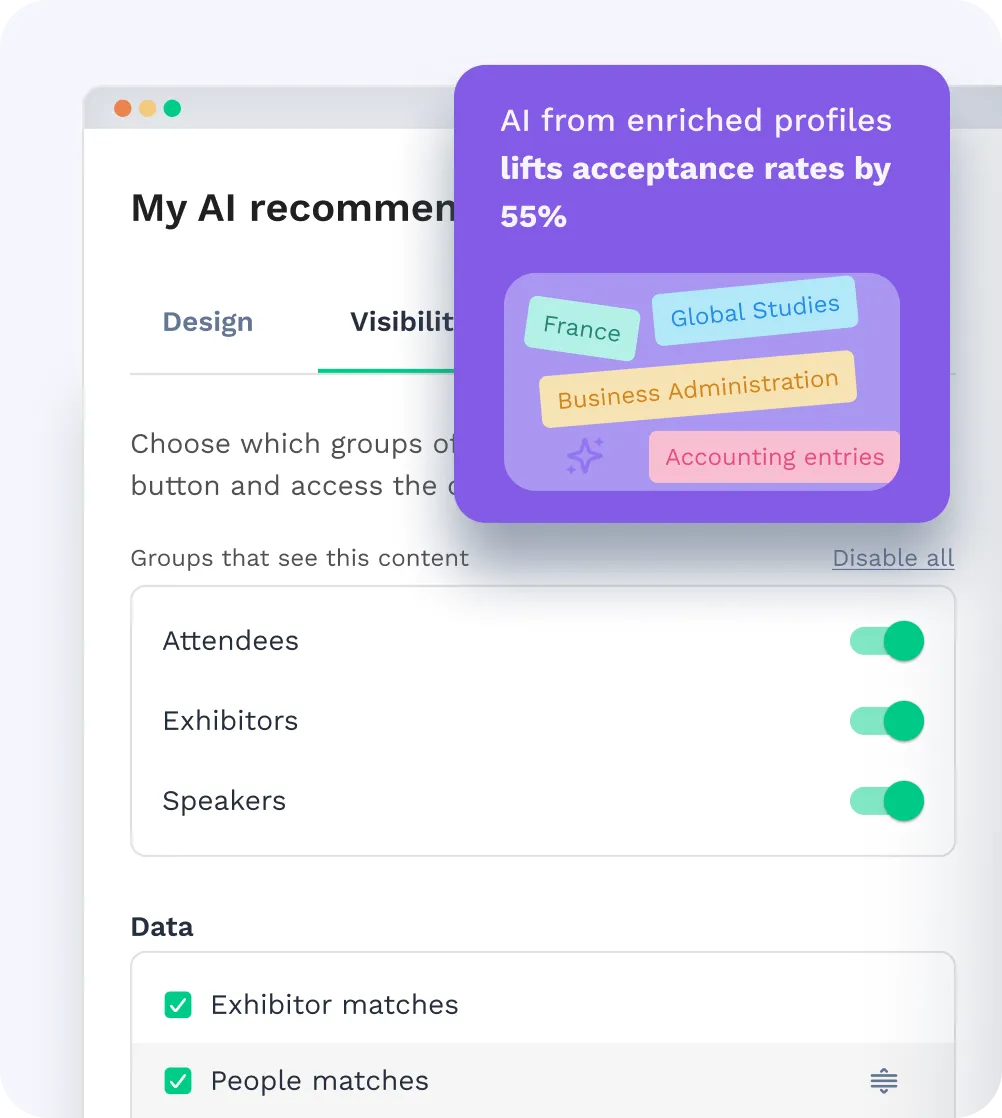
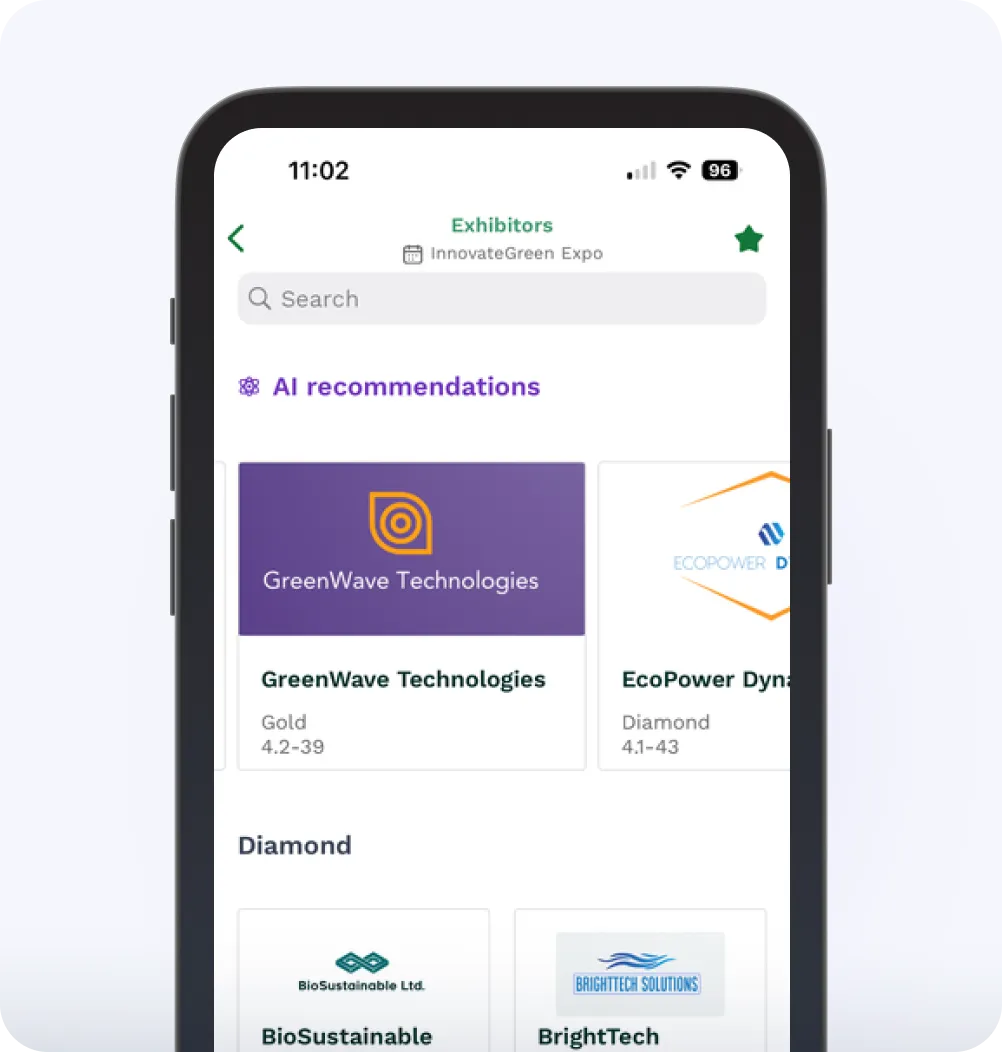
Turn attendee behavior into better matches and higher ROI
Match attendees using AI based on job roles, behavior, and interests—no keyword surveys or tedious forms required..
Use AI to suggest relevant people based on behavior, interests, and in-event actions.
Refine matches in real-time as attendees engage and AI learns from their behavior.
Support hosted buyer programs, 1:1 meetings, and speed networking formats.
Streamline networking from first connection to follow-up
Make it easy to schedule, manage, and complete more meetings.
Schedule 1:1 or group meetings based on shared availability.
Sync meetings with calendars and assign onsite or virtual locations.
Automatically release unconfirmed slots to maximize meeting volume
Increase show-up rates with automated reminders

Make introductions frictionless to unlock better networking
Increase connection and meeting acceptance rates with pre-crafted messages and one-click booking.
Send connection requests easily with pre-created message options that improve credibility
Book meetings instantly from profiles or exhibitor booths with one-click requests
Limit excessive requests with built-in controls to keep networking high-quality.
Put exhibitors in front of the right buyers
Exhibitors who use integrated lead tools generate 2× more leads at events.
Swapcard helps turn buyer interest into quality leads and simple follow-up, while you gain visibility into who’s engaging and understand ROI.

Lead Scanning & Qualification
Capture badges and profiles instantly in-app, then add ratings, notes to qualify each contact for later.

AI Recommended leads
See the buyers most likely to convert, based on attendee interactions such as booth visits, inquiries, and engagements.
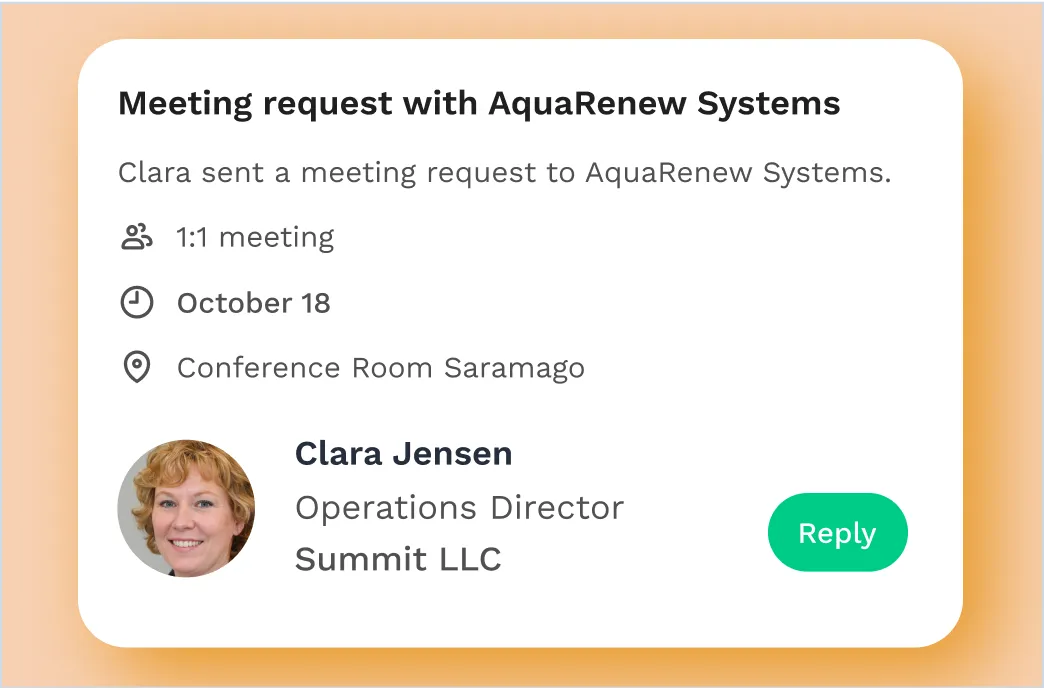
Send meeting reminders
Nudge exhibitors to respond to pending meeting requests so no lead slips through the cracks.

Control access and permissions
Assign admin and limited roles across exhibitor teams to align ownership of meetings and leads.
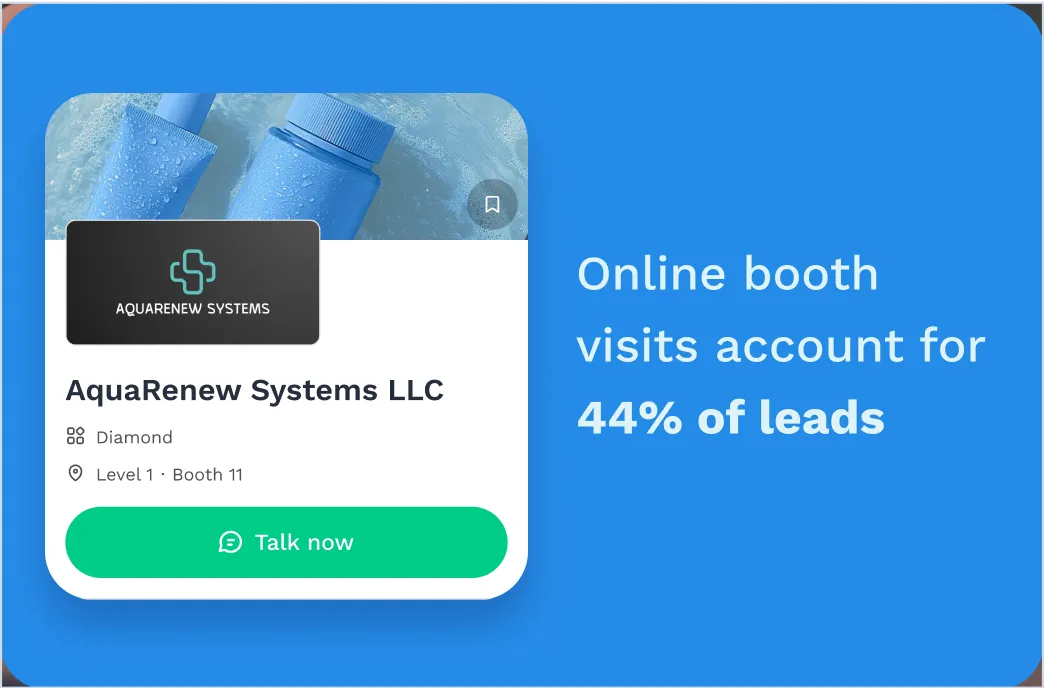
Drive traffic to exhibitor profiles
Generate branded QR codes that link to virtual booths and add exhibitors to attendee favorites.
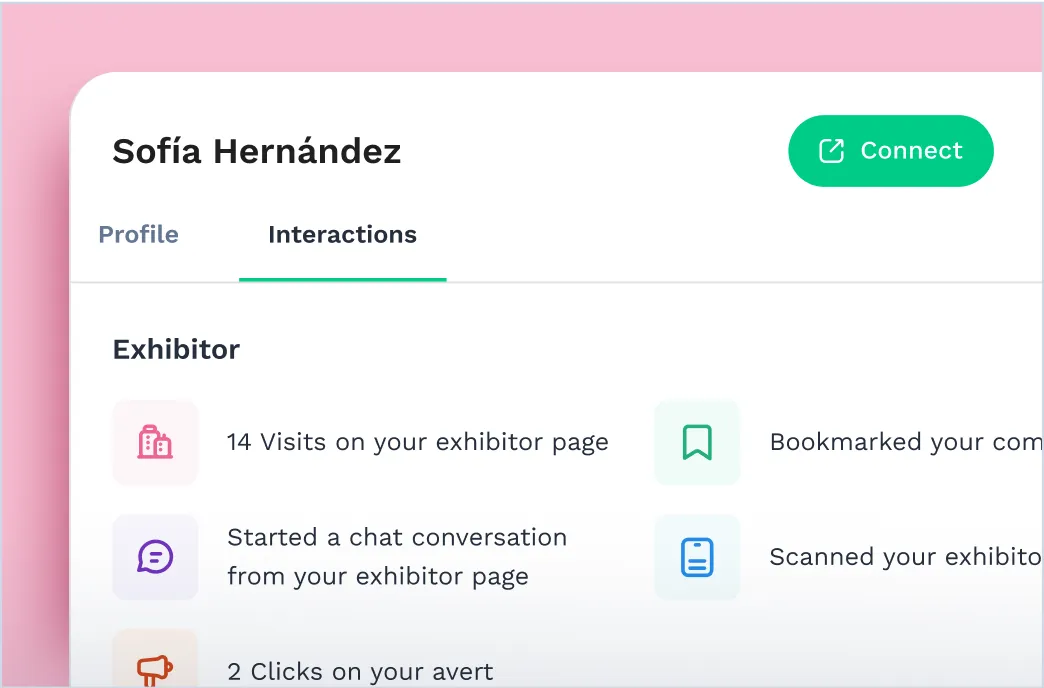
Track performance
Monitor traffic, lead activity, meetings, and drive higher exhibitor activation and engagement.
Digital engagement is no longer a nice-to-have
Insights from 500+ Association & Nonprofit events with 500K+ users. Find strategies to monetize digital interactions, optimize networking, and transform content into a commercial engine.
.webp)
Optimize your event strategy with real-time insights into attendee networking behavior
See how attendees actually connect
Track connections across meeting requests, connection requests, and badge scans.
Spot peak times and behavior patterns so you can adjust layouts, staff allocation, and networking windows for maximum impact.
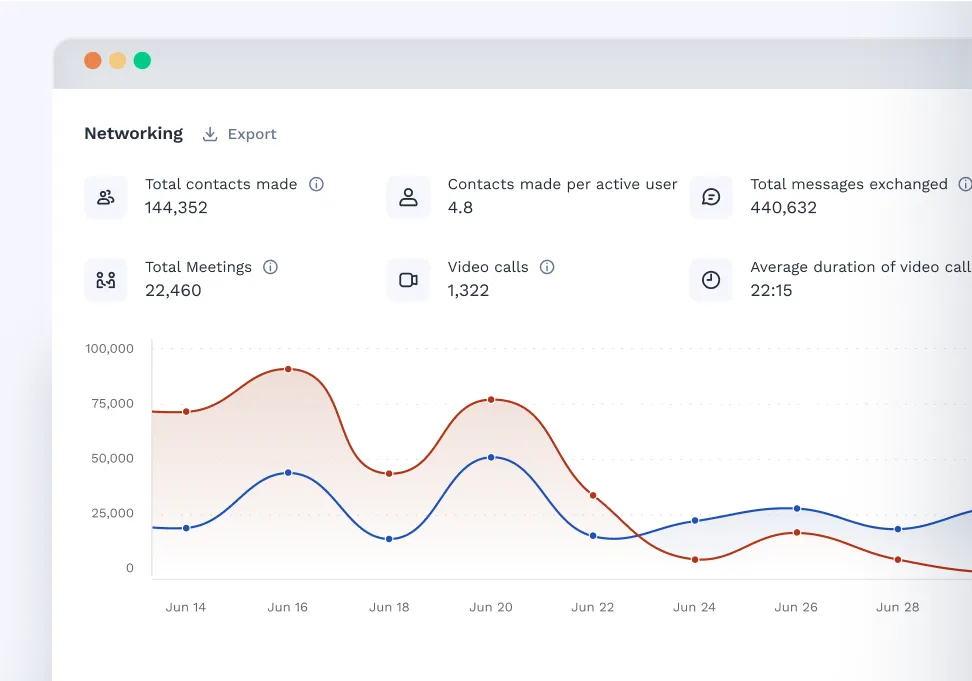
Understand the quality of engagement
Analyze acceptance rates, number of exchanged messages, video call activity, and average call length.
Use these insights to refine matchmaking, improve session formats, and design follow-up campaigns that convert.
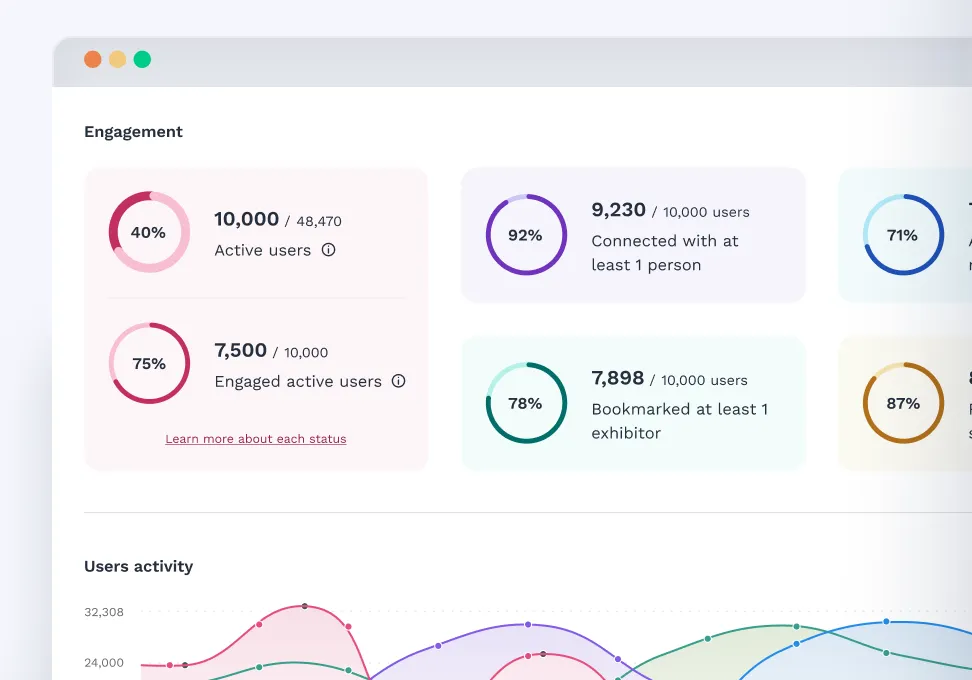
Unlock expert guidance from your data
Get premium support to interpret exhibitor ROI and attendee engagement in the context of your event.
Uncover performance gaps and growth opportunities specific to your audience, so you can strengthen renewals and sponsorship outcomes.

Meetings & connections permissions
Put control in the hands of exhibitors, empowering them to manage interactions for more productive meetings and meaningful connections.
Target high-value meetings by customizing who can request connections, ensuring relevant interactions
Empower booth staff with tailored connection permissions, maximizing qualified lead capture and efficient networking
Control inbound connection requests to optimize exhibitor engagement and prioritize key opportunities
Offer tiered exhibitor access, providing premium sponsors with expanded visibility and exclusive engagement features

Lead capture for exhibitors
Give exhibitors the tools to capture, manage, and follow up with leads effortlessly, both onsite and online.
Capture leads by scanning badges or QR code, even in offline mode, through meeting and connection requests, and by in-app conversations
Enrich leads with custom forms and qualification fields to gather sales-ready data efficiently
Add detailed notes and tags to each lead, enabling personalized and effective post-event follow-ups
Access real-time lead data and centralized team reporting through the Exhibitor Center for optimal lead assignment and management
AI recommended leads
Gain access to an AI-curated list of top prospects based on attendee behavior, engagement patterns, and interest signals across the platform.
Identify and prioritize high-potential leads instantly, using AI to pinpoint attendees most likely to convert
Receive continuously updated, real-time prospect recommendations as attendee behavior evolves throughout the event
View automated, curated lead suggestions directly in the exhibitor dashboard, eliminating manual setup
Request meetings or capture leads directly from the AI-recommended list for immediate engagement
Exhibitor lead qualification
Enable exhibitors to identify, prioritize, and act on the most promising leads based on customizable lead insights.
Customize qualification fields to capture critical sales data like intent, budget, and timeline, at the point of contact
Prioritize the most valuable opportunities with real-time lead scoring and categorization during the live event
Enable seamless team collaboration with individual lead tagging and a consolidated, shared lead view for all reps
Export fully qualified leads instantly to your CRM, ensuring vital data travels with the lead for rapid sales outreach

Everything you need to know about quality event networking & matchmaking with Swapcard
Successful event networking doesn’t happen by chance; it’s built into your event design.
Start conversations early, keep them going during the event, and maximize ROI from every interaction.
Swapcard uses AI to analyze profile data, in-app behavior, and attendee interests, suggesting relevant connections. Since 2018, the Swapcard Lab team has refined these algorithms, applying research and real-world data to improve results.
Use Swapcard for trade shows, conferences, association events, or hosted buyer programs. The platform adapts to any event size or format—from small meetings to large-scale expos.
Yes. Give exhibitors access to lead scanning, AI-recommended contacts, and performance tracking so they can prioritize top prospects and convert more leads.
Open networking weeks before your event so participants get early access. Our research shows it encourages more connections, better meeting outcomes, and stronger overall engagement.
Matchmaking uses AI to recommend connections based on profile data and behavior. Networking includes manual interactions like messages, meeting requests, and badge scans. You set the matchmaking rules—by segment, ticket type, or role—using Swapcard’s meeting permissions settings.
Use the Smart Meeting Generator to automate speed networking or structured 1:1 formats. The tool matches participants using profile and behavioral data, then builds optimized schedules for you.
AI suggestions appear automatically based on attendee behavior and interests. Manual connection requests require attendees to search, select, and reach out on their own.
Yes. Use Smart Meeting Generator to automate hosted buyer meetings or fast-paced networking sessions. Match participants based on your goals and control scheduling rules.
Swapcard uses visible profile fields, attendee interests, job roles, and in-app behavior (like booth visits or session views) to suggest matches. All suggestions are based on opt-in data only.
Set visibility rules for different audience segments. Attendees control what shows on their profile and who can contact them. Swapcard follows strict data privacy standards.
Encourage attendees to complete profiles at least two weeks before the event. Early completion gives the AI more time to generate quality matches.
Promote full profile completion and platform engagement. Attendees who bookmark sessions, visit booths, and interact with content get stronger, more relevant AI recommendations.
Use Swapcard’s analytics dashboards to track connections made, meetings accepted, and engagement by attendee type, session, and time of day.
Most platforms stop at matchmaking, messaging, or basic analytics. Swapcard is designed to help you go further by connecting networking features to business outcomes.
- Use AI to match attendees based on real behavior, not just job titles
- Track exhibitor engagement in real time to spot who’s falling behind
- Access tools that help you prove ROI and increase exhibitor retention
- Explore evolving service options that support exhibitor performance and streamline lead capture
You’ll have the flexibility to design, monitor, and improve networking as a strategic part of your event.
Yes. Define which profile fields appear, how attendees are grouped, and what filters are available in search and matchmaking.
Yes. Swapcard’s networking features work across web and mobile so attendees can connect anytime, anywhere.
Make engagement your success metric
85% of leads now come from digital interactions.1
The show floor still matters. But digital is where your pipeline grows.
1 State of Event Engagement Report - Volume 2
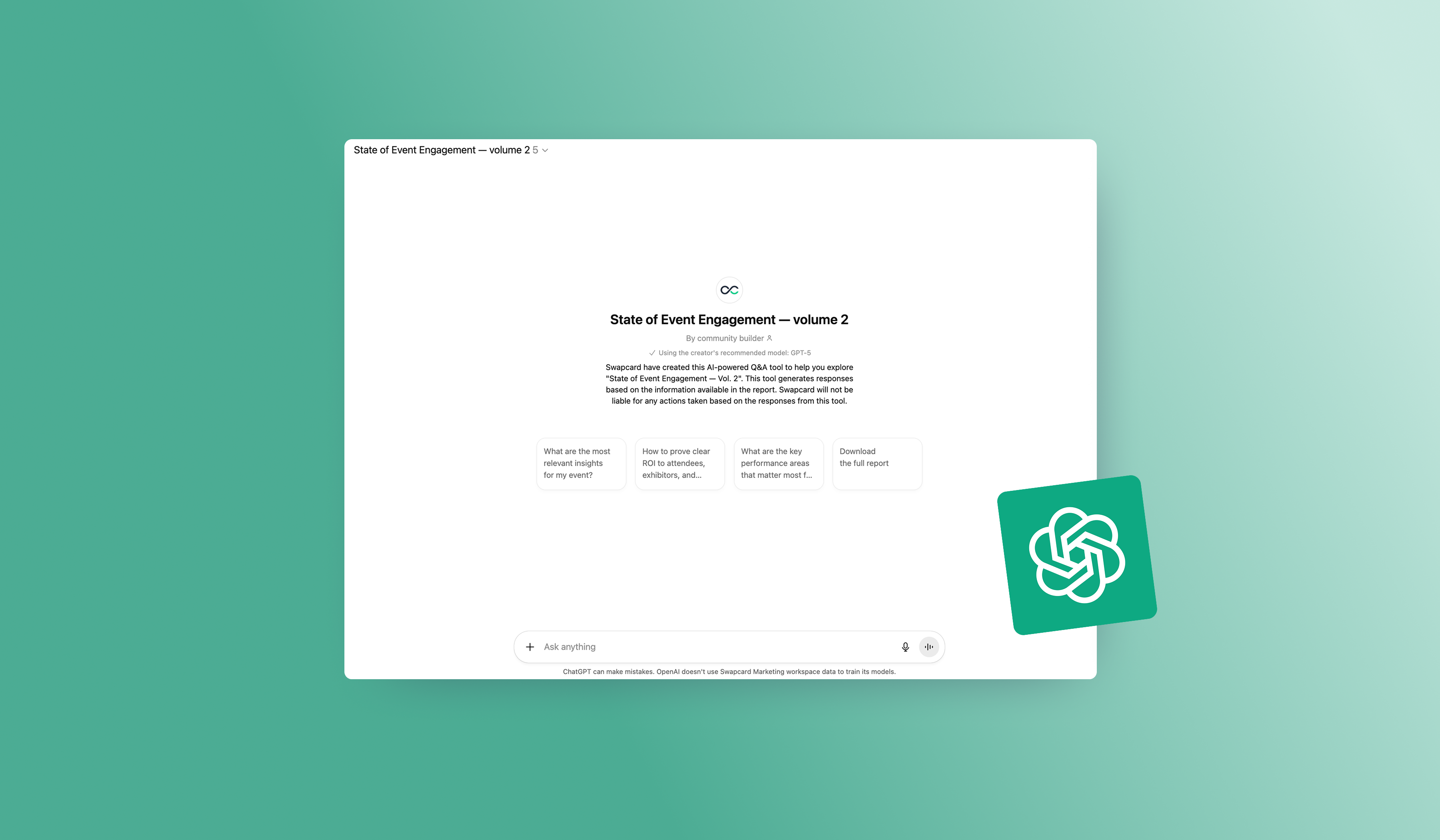




.svg)


.svg)
.svg)
.svg)





